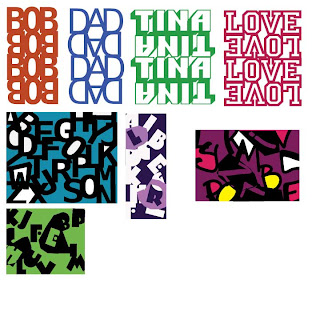 |
| Click to enlarge image |
- Stacked Text
- Figure Ground Reversal
Reflection:
I did this project in Adobe Illustrator. I started off with the stacked text words. I chose a three to four letter word and typed it in and clicked on create outline. I then copy and pasted it and rotated it 180 degrees and matched the two bottoms up. I highlighted the upside down and right side up words and pressed add to shape area on the pathfinder tab. This gave me stacked text. This was a simple project i thought. I would give myself a 9/10 because all of the word match up and are aligned, I added color to the words and utilized different fonts for each text.
The figure ground reversal project I also did in Adobe Illustrator. This one was more challenging, especially when I tried to add the pen tool in the back ground. My inspiration for my figure ground reversal projects was an article Mr. Boothby placed on my computer desktop which had different styles and types of reversal ideas. My favorite reversal above is the one all the way on the right because it has many different colors, I added the pen tool in the background and overall I think it is ascetically pleasing. I would give myself a 8/10 on this project because there is always room for improvement and I think I need to get better at using the pen tool in the background.
No comments:
Post a Comment