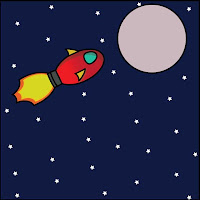 |
| Click to enlarge |
-The shape tool which helped me make t l body of the space ship, the moon, the stars, and the exhaust pipe of the space ship.
-The subtract from shape tool I also used a lot which helped me create the flames, and the two fins. I also used this tool to create the shadow which is above the window of the space ship and it is also below the fin on the body of the space ship.
-The gradient tool helped me design the body of my space ship. It allowed the color to go from a deep red to a bright red.
Overall, I liked this project better than the shapes project because once I was done with creating the space ship I was allowed to personalize it a bit, such as adding the stars and the moon to make it look as if it is actually flying through space. Things I would do better would be the flames, they seem squared off, I wish they were rounded off a little more. I would also have added a gradient to the dark blue background going from light blue to dark blue instead of just having one giant dark blue square. Things I like about this project is overall I think its an ascetically pleasing project and I would do it again. I completed the project by its due date and I followed all the instructions listed on the tutorial so, for a participation grade I would give myself 9/10. My spaceship and overall project i'm sure could be improved however, I don't think it is that bad looking so for an overall grade i would say 9/10.
No comments:
Post a Comment